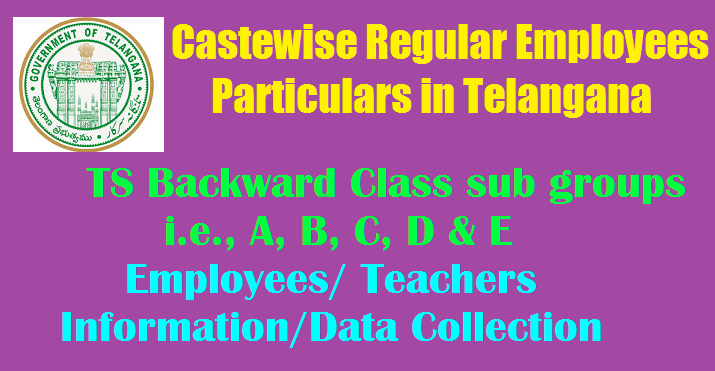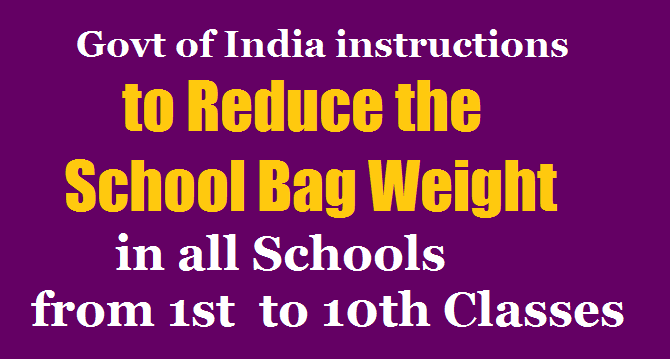Step wise Procedure to update the Online Teacher Data in TSSA Child info website
How to Edit Your Online Teacher Data in TSSA Child info website,Updation of Online data of teacher information on the cadre strength particulars in Telangana State,Childinfo – Teachers and School Particulars Online Entry.
Necessity for updation of teachers online information:
1. All the Teachers are informed that teachers online particulars were updated in May-2015 in all the Districts of Telangana State.
2.The data has to be updated now in view of the Rationalization, Transfers and promotions of teachers, and Change in their pay scales and salary due to PRC 2015.
3. Vide the Proceedings Of The Director Of School Education And State Project Director,
Sarva Shiksha Abhiyan, Telangana – Hyderabad ,Rc.No.1335/TSSA/P1g/T7/2015,Dated:12-12-2015 all the DEOs are requested to sue necessary instructions to all the MEOs and DyEOs to take up the updation of particulars online and see that the proces shall be completed by 31.12.2015 positively.
Steps to be followed to Update Online Teacher Data in TSSA Child info website:
1. Firstly Login SSA Child info website by entering url address http://childinfo.tg.nic.in in your browser.or it available in my site
2. Then, child info teachers data website willbe opened.
3. Now, enter username: welcomets password: welcome@1
and enter the verification code in the required field.Then click on the submit button.
4. A New page will be opened, in this we can see three links. like
a. Click here to enter Particulars of Teachers Posts and Enrollment of Children online particulars form
b. Click here to enter Particulars of Teachers online particular form
c. Click here to Print preview and Print
d. Then, Click on 2nd link i.e Click here to enter Particulars of Teachers Online particulars form.
e. Then,”1. Employee Id: 2. Acknowledgement Id: “web page will be appeared.
In this page, you can enter your “Employee Id” then your Acknowledgement Id’s will be shown to you.
f. After, Select your Acknowledgement Id from drop down, then your data will be displayed.
5. Now you can edit your data and submit it after you can also take printout.
All the teachers are requested that, please enter the data carefully.
|
User Name : welcomets
|
|
Password : welcome@1
|
How to see your data at child info web site:
1. First go with 3rd link i.e Click here to print preview and print.
2. Then, “Search for School/Teacher info Records by entering the Acknowledgement Number” web page will be appeared. In this page, you can enter your Acknowledgement Number which you received.
3. After, click on search button. Don’t Clickon the RESET button.
4. Now you can see your data and you can also take printout.
Note:
1. Teachers,Edit option has been enbled at child info website for teachers.
RESET button has been provided now by the officials.
2. C&DSE assured to rectify all the technical problems in the online teachers data entry form@ childinfo.tg.nic.in i.e. modifications in absorption Date column in case of Aided teachrs, Additional PG entry option, surrender, medical reimbursement columns , etc.,
3.Online submission date has been extended to 31-12-2015.
Edit Option Enabled now at Teachers Data Website:
Presently TS Online Teachersparticulars editing option available and now it is possible to edit the teachers data form in the Child Info website. So, if any mistake isdone while entering the teachers data, teachers haveto edit their details with use of edit option. The final copywith no errors will be submitted to the concerned your authorities.