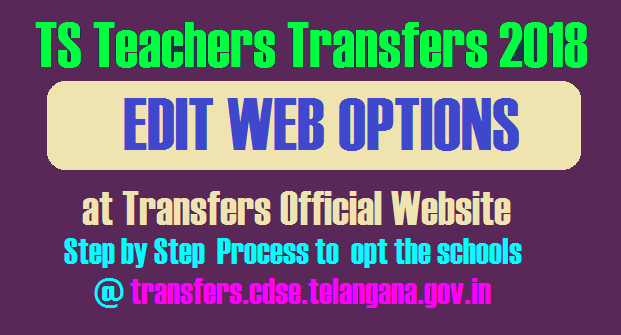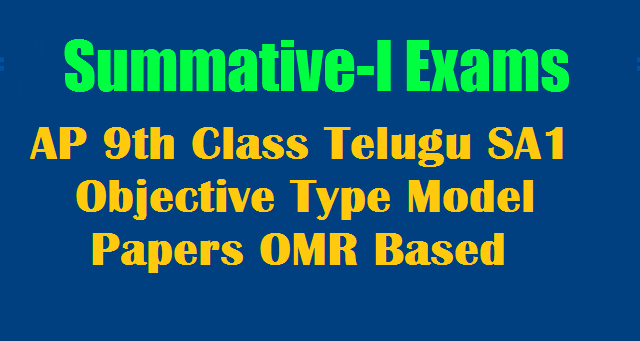Edit Web Options for TS Teachers Transfers 2021 for SGT, SA, LP, PET @transfers.cdse.telangana.gov.in
Exercise web options / how to Opt the schools Step by Step Process to opt the schools / Submitting Web Options at Telangana Teachers transfers 2021 official website transfers.cdse.telangana.gov.in and download transfers Allotment Letter by using your treasury ID and moblie OTP. Edit Web Options of TS Teachers Transfer Web Options Submitted at transfers.cdse.telangana.gov.in Telangana Teachers Transfers Web Counselling Edit Submitted Web Options for Transfers by GHM SA SGT LPs PET at official website | Telangana School Education Department issued deatiled Schedule for Teachers Transfers 2021 to Submit Online Application Form Excising Web Options Cadre wise Vizz GHMs High School Headmasters School Assistants Secondary Grade Teachers Language Pandits Physical Education Teachers. Edit option may give to re segregate their Web Options which are already submitted and Finalised by clicking on Freeze button. Visit here to Edit Web Options submitted by Compulsory and probable Transfer of teachers with www.transfers.cdse.telangana.gov.in.
TS Teachers transfers 2021 EDIT Web options
Certain requests have been received from the Service Associations, with reference to certain local problems faced by certain teachers while entering ‘online’ web options, wherein certain mistakes happened which led to certain doubts about the software. The software issues were verified repeatedly by the Department based on the individual representations and even in general. It was found that out of Teacher applicants for transfers, after due verification applicants were cleared by the DEOs for giving their ‘web options’. Out of applicants, options were given by applicants exercised their ‘web options’ successfully. Thus, there were no software issues involved.
However, in order to do complete justice to all the teachers, it is decided to give ‘edit option to all the teachers for their ‘web options’ only. For the Head Masters and School Assistants, they will be allowed to edit their web options, if required, on . The web options which were frozen by the teachers prior to the editing and now after the editing, both the records are digitally available in a confidential, secure manner in the software. After the closure of the edit options, necessary Transfer Orders will be issued as per the rules issued vide G.O.Ms.No.16, School Education (Ser.II) Department, dt.06.06.2019.
Edit Web Options for TS Teachers Transfers 2019 for GHM, SA available on 03-07-2019 , SGT, LP, PET
- Visit Transfers Official Website
- Enter your Treasure ID and Phone Number
- You get OTP, Enter and Submit
- Your options will be displayed
- Do Add/Remove/Rearrange your web Options
- Click on Freeze again
- They may give edit Once only
EDIT Web options ➤Click Here to EDIT Web Options in Official Website
➤ Click here to Edit your Web options
IMPORTANT : After Saving your edit options, you are advised to Freeze before 11:59pm. All saved options will get auto freezed at 11:59pm.
➤ Edit Option for all – DSE Orders
How to Insert New Option in Middle of your Selected options
ఆప్టెడ్ లిస్ట్ లో మనం ఏదైనా ప్లేస్ మిస్సయితే… లేదా ఆప్షన్స్ ఇచ్చిన తర్వాత వాటి క్రమం మార్చడానికి ఈ క్రింది ట్రిక్ ను పాటించండి.
ఆ నెంబర్ కింద ఉన్న అన్నింటినీ సెలెక్ట్ చేసి లెఫ్ట్ సైడ్ పంపాలి.ఏదైతే కావాలో ఆ ప్లేస్ రైట్ సైడ్ పంపాలి.ఆ తరువాత ఇంతకుముందు పంపిన బండీల్ లెఫ్ట్ సైడ్ ఒకే దగ్గరా ఉంటుంది. దాని మొత్తాన్నీ సెలెక్ట్ చేసుకొని రైట్సైడ్
Note:Those who are in Probable category and have submitted application and now if you do not want to get transferred you need not attend web counseling. All Probable category applicants will be retained at the same place if they do not put Web Options.
➤మీ Treasury ID మరియు Registered Mobile నెంబర్ Enter చేయండి OTP వస్తుంది Enter చేసి Submit Button క్లిక్ చేయండి
➤మీ Account లోకి Login అయ్యాక Available Vacancies Printout తీసుకోండి.
➤తీసుకున్న Printout లొనే Prefferences ను మండలాల వారిగా నమోదు చేసుకోండి.
➤ఇప్పుడు Computer వద్ద కూర్చొని Web Options ఇవ్వండి.
➤ Cntrl+F కొడితే చిన్న Box వస్తుంది. ఆ box లో మీకు కావలసిన మండలం పేరు గాని, గ్రామం పేరుగాని DISE code ఇస్తే మీకు కావలసిన పాఠశాల రంగులో కనిపిస్తుంది.
➤ఒక్కొక్కటిగా Web options ఇస్తూ పూర్తి చేయండి
TS Teachers Transfers 2019 Official Video, UserGuide
|
Sl No |
Clarification | Remarks |
| 1 | Is there any gio-tagging among spouse places? If so, what is the limit of distance to exercise option? |
Provisions were made under software programme. No fixed limit is prescribed. However, the vacancies will be displayed taking into consideration the schools located in between their working places. |
| 2 |
If both spouse are teachers and completed their tenure in present place and are under compulsory transfer zone then how will their places be tagged? |
No tagging. |
| 3 |
If one of the spouse is in compulsory transfer and other spouse availed spouse points, how will their places be tagged? |
No tagging. |
| 4 |
If both the spouses are working in farthest places and applied and for optional transfer and one of the spouse availed special points, but they may not get places which they opted within the limited radius of distance. How can they accommodate? |
It is an optional transfer and as per choice he /she can opt the vacancies available. |
| 5 |
If there is more than one vacancy in a school, shall we exercise options for each vacancy or one option is enough for all vacancies? |
One Option is enough for all vacancies in a School and the number of vacancies will be displayed in the website. |
| 6 |
Whether the teachers can exercise options for all probable vacancies in the list or only the probable vacancies of seniors placed above to him /her in the entitlement points list? Majority teachers are requesting for a chance to exercise options for all probable vacancies. |
Only the probable vacancies of the seniors placed above him / her in the entitlement points list will be available for options. |
| 7 |
In a High school having NCC Unit, the teachers working as NCC Officer is under compulsory transfer. Whether the teachers belong to other subjects and working as NCC Officers in other schools can exercise option for that school or same subject teacher only has to exercise option to that school. |
Other subject teacher can also opt if there is a vacancy of that subject in the NCC schools. |
| 8 |
If a compulsory applicant belong to Plain Area, does he need to chose all Vacancies of Agency shown as Available Box. |
Compulsory transfer person has to chose all options of his present area and he can chose other Areas vacancies as optional.
e.g: An applicant belong to Agency area and he is under Compulsory transfer, he as to chose all options of Agency area and he can chose vacancies of Plain are as optional. |
| 9 |
What is eligibility criteria to get transfer from Agency to Plain and Plain to Agency |
Non-Tribes can opt for Agency to Plain and Scheduled Tribes can opt for Plain to agency |
- Teachers have to Logon to official site www.transfers.cdse.telangana.gov.in
- Select Services and Click on Teachers Transfer
- There will be two options, Web Options entry , Web Options Demo
- Click on Web Options entry
- Login with Mobile number and Treasure ID
- You get OTP to your Registered Mobile Number
- Enter OTP and Click Go
- You have an Option to to take print out of Vacancy List by Clicking DOWNLOAD Button
- Selection your Options as your Preferences from available vacancies
- Here Vacancies are three types 1. Clear Vacancies 2. Compulsary Vacancies 3. Probable Vacancies
- You can select your options from CLEAR, COMPLUSORY & PROBABLE vacancies
- Select your preferences by Clicking on the Options Given
- Now move your selected option from AVAILABLE VACANCIES BOX to OPTED VACANCIES BOX using “>” arrow
- You can deselect your options from OPTED VACANCIES BOX using “ < ” arrow
- On completion of your selection, press FREEZE to save and submit your preferences.
#TS Teachers Transfers 2021 Submit Online Application
# How to submit TS Teachers Transfers Online Application Form at cdse. telangana. gov. in
#GO.16 TS Teachers Transfers New Guidelines 2021 Rules
#Telangana (TS) Teachers Transfers 2021 Schedule, Applications
# TS Teachers Transfers Online Web Options step by step Process
#School Locator GIS Mapping Useful to give Priority Web Options
#TS All Districts Clear, 8Yrs Vacancy List
#Teachers Transfers Entitlement Points Calculator