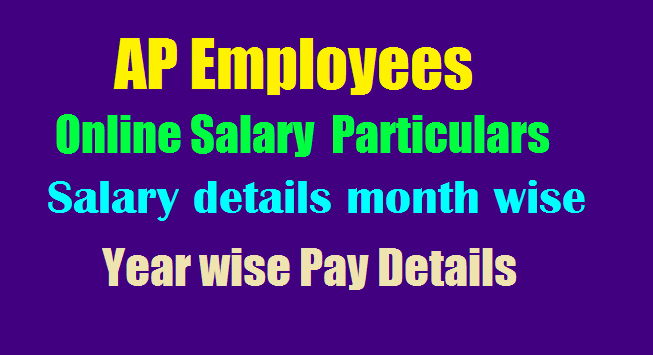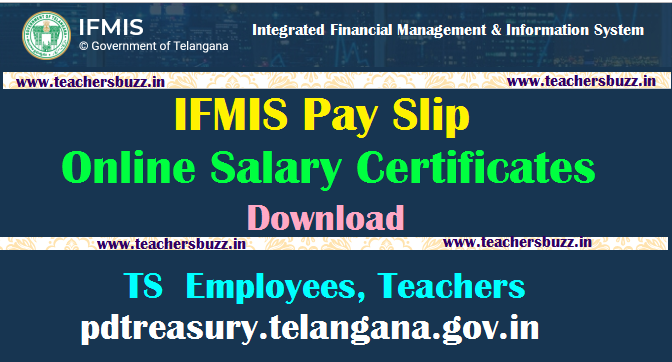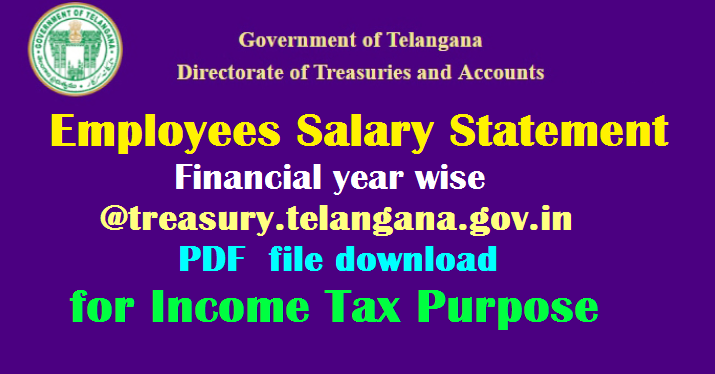AP Employees Month Wise Salary Details Pay Slips/ Salary Certificate cfms.ap.gov.in Salary Details, Pay Particulars download for Income Tax purpose at treasury.ap.gov.in
AP Employees Month Wise Salary Details Pay Slips/ Salary Certificate download CFMS Salary Details in excel at cfms.ap.gov.in Online Salary Details, Pay Particulars Salary details month wise download
How to Download AP Employees Pay Slips, Official Salary Slips PDF- HERB APCFSS Site. AP Employees HERB Website UPDATED with Employee Self Service ESS Tile. AP Employees Pay Slip payroll.herb.apcfss.in ESS Employee Self Service AP Employees Pay Slip Download Pay Slip Android App Download Pay Slip iOS App AP Employees, Teachers pay particulars AP Govt. Employee Pay Slip AP Employees Salary Slip / Pay Slip Download AP Employees can download Official Pay Slips without any OTP and can change personal, Aadhar, PAN, Bank details without DDO Login. Employees can download Official Pay Slips without any OTP and can change personal, bank details without DDO Login. Download AP Employee Salary Slip as CFMS Salary Particulars , Employees Pay Details at APCFMS official website at https://cfms.ap.gov.in. CFMS AP Employees Salary Details Teachers Salary Particulars 2022 Month wise Download prdcfms official website Exp_bnf_paymt ope nAndra Pradesh State Government Employee Online Pay details month wise download at treasuryapgov.in get pay Details Online, Particulars Online for Teachers. Pensioners Pension Particulars at AP Treasury department has provided the option to all Employees receiving salaries from Treasury every month. CFMS Pay Slips CFMS Employee Salary Slips CFMS Salary Details. AP Employee Online Salary Details, Online Employee Pay Details. AP Employee Online Salary Details, year wise Online Employee Pay Details,Salary Certificate,AP employee salary certificate, Employee Pay Slip for AP Employees, Online Employee Pay Slips,Download employee pay details,Salary Certificate for TS Employees, Employee pay particulars, Salary certificate of AP Govt employees. Know Your Salary Pay Particulars,Know Your Online Salary Particulars month wise, AP Employees Pay Details download,Month wise AP Employee Pay Details, Teachers Salary Particulars Download , DDO Request treasury ap gov.in, AP Teachers Personal Salary, Employees Individual Pay Particulars https://treasury ap gov.in/. AP State Govemment Employee Online Salary details month wise download at treasury.ap.gov.in, get Salary Details Online, Pay Particulars Online for AP Teachers and Employees.
Know Your Salary Pay Particulars, Download AP Employees Pay Slips HERB Website
Government of Andhra Pradesh has implemented the new PRC for the Employees / Pensioners and is making the payment of Salaries / Pensions for the month of January 2022 as per the Revised Pay Scale ( RPS 2022). Employees / Pensioners can access their New Pay Slips for January 2022 by any of the following methods. AP Employees Regular Pay Slips and Official Salary Slips Download option has been enabled. AP Government Employees can now download their Monthly Salary Slips and can view their Pay Details. Here we are going to discuss the 2 Best Ways to Download the AP Govt Employees month wise Salary Slips and Official Pay slips in PDF Format with Login and without OTP and with OTP also. Pay Slips HERB Website Direct link.Employees Personal Details, Bank Details, APGLI, PAN, CPS, ZPPF, Mobile Number can be changed in Employee Individual Login. Let us see how.
AP Employees HERB Website UPDATED with Employee Self Service ESS Tile
New Features:
- Employees can download Official Pay Slips without any OTP and can change personal, bank details without DDO Login
- ఏ పి ఉద్యోగులు అందరూ OTP అవసరం లేకుండానే, DDO లాగిన్ తో సంబంధం లేకుండా గవర్నమెంట్ అధికారిక లోగోతో పే స్లీప్ డౌన్లోడ్ చేసుకోవచ్చు. మన వ్యక్తిగత వివరాలు, బ్యాంక్ డీటైల్స్, అడ్రస్ వివరాలు ఎడిట్, మార్పులు చేసుకోవచ్చు
- అక్టోబర్ పే స్లిప్ కూడా డౌన్లోడ్ చేసుకోవచ్చు.
Pay Roll Herb site లో అందరి ఉద్యోగులకు Employee Self Services (ESS) Option ఇవ్వడం జరిగింది, ESS నుండి పే స్లిప్స్PDF లోకి డౌన్లోడ్ చేయవచ్చు, DDO గారితో పనిలేకుండానే Herb WebSite లో Employee లాగిన్ లోనే ESS లో ఉద్యోగి పర్సనల్ Details, Pan,APGLI,PF,PRAN NUMBER, Bank వివరాలు, Mobile Number, e Mail ID, ADDRESS వివరాలకు ఎడిట్ ఆప్షన్ ఇచ్చారు, ఈ వివరాలు ఎడిట్ చేసే పూర్తి విధానం,పే స్లిప్స్ డౌన్లోడ్ చేసే విధానం మరియు Herb Site లోకి లాగిన్ అయ్యే పూర్తి విధానం తెలుసుకొనుటకు క్రింది video లింక్ ను క్లిక్ చేయండి.
How to download AP Employees Pay Slips without OTP from Herb Website:
- Open the Official HERB Website Click Here
- Enter CFMS ID as User Id
- Enter cfss@123 as password or HERB Mobile App Password
- Click on Sign in Button.
- After sign-in, Employee dashboard gets open. Click on the first Tab ESS TAB
- You will be redirected to Employee Self Services (ESS) Sub tab
- Click on 4th Tab Employee Pay Slip
- You can see month wise Pay details table with columns, Gross, Deduction, Net, Bill Number, Year Month, View Pay Slip options.
- On the extreme right Column of any one month of the table and click View Pay Slip
- One window opens on your screen, and shows the Pay details of the selected month
- Click on Download Pay Slips and Download in PDF Format
AP Employees Pay Slip Herb Web Site Employee Self Services (ESS) Login
You can easily download it on your mobile with your CFMS ID.
Note:
Monthly regular salary bill submissions (including Outsourced in APCOS portal) are allowed from the 16th to the 25th as per schedule. Bill Submission is not permitted after 25th.
How to Use HERB APCFSS Official Web to Download AP Employees Pay Slips
HERB APCFSS.IN website has been modified now and enabled the Individual Employees login option. Using this HERB Direct Link, All AP Govt employees can download their Pay particulars in PDF Format. Employees Personal Details, Bank Details, APGLI, PAN, CPS, ZPPF, Mobile Number can be changed in Employee Individual Login.
The employee dashboard has been modified in AP HERB Employee individual login which contains the following tabs;
- ESS
- HR & Payroll
- Pensions
- APGLI
- Master Data
Presently ESS tab (Employee Self Service) Tab is fully operational. ESS tab has been modified for all employees. Employees Personal Details, Bank Details, APGLI, PAN, CPS, ZPPF, Mobile Number can be changed in Employee Individual Login.
Employee Self Services (ESS) contains the following Sub Tabs:
Personal Details
Personal IDs(Aadhar/PAN/Mobile/etc..)
Bank Account Details
Employee Pay Slip
Address(Permanent/Communication)
The complete view of the AP HERB Employee individual Login is as shown in the image below

Each of the Above section can be edited by clicking on the respective sections. Employees Personal Details, Bank Details, APGLI, PAN, CPS, ZPPF, Mobile Number can be changed in HERB Employee Individual Login.
Personal Details:
Employee Personal Details can be seen in this Section. Name, Surname, Gender Religion, etc details can be seen here. Religion and Marital Status can be edited and changed in this section.
Personal IDs Section:
It contains PAN/MOBILE/PAN/ APGLI/ GPF/PRAN/ Email/Mobile. They can be edited and updated with proper documentary proof (upload supporting document)
Bank Account details
It contains our Salary linked Bank Account details. This section can also be updated in Bank Account Details Section
Employee Pay Slip
Month Wise Pay details with Gross, Deduction, Net, Bill Number, View Pay slip option are provided in this Section. Pay Bills can also be downloaded in PDF Format here. We will discuss how to download Pay Bills in PDF below.
Address (Permanent/ Communication):
- Employee Permanent and Communication address are available in this Section.
- Employee can edit the Address section and update with the proper details.
- Employee can update and submit the Document proof for Address like Aadhar, Passport Driving License and upload the document and submit.
- Download AP Employees Pay Slips using HERB Direct Link
- AP Employees first visit the Official Herb APCFSS Website direct link given at the bottom of the page.
- After visiting the Website, Use the Login form.
- Open the Official HERB Website Click Here
- Enter CFMS ID as User Id
- Enter [email protected] as password
- Click on Sign in Button
- After sign-in, Employee dashboard gets open.
- Click on the first Tab ESS TAB
- You will be redirected to Employee Self Services (ESS) Sub tab
- Click on 4th Tab Employee Pay Slip
- You can see month wise Pay details table with columns, Gross, Deduction, Net, Bill Number, Year Month, View Pay
- Slip options. (If you are unable to see all the table sections, scroll the table to right to see all the columns)
- On the extreme right Column of any one month of the table and click View Pay Slip
- One window opens on your screen, and shows the Pay details of the selected month
- Click on Download Pay Slips and Download in PDF Format
Download AP Employees Pay Slips HERB Website
Know Your Salary Pay Particulars
How to know your Salary Details on Mobile and desktop for Income tax caliculations year wise pay details available here. The details of your salaries are in the web page under UPDATE This can be obtained from Basic DA HRA, Deductions, through the entire CFMS Bill Number from last April. Just enter your treasury id and then click on the screen next to it. AP Teachers, Enter your treasury employee code and get monthly wise salary report for one year. This information we are getting from the AP Treasury. AP Employees Know Your Salary Particulars at www.treasury.ap.gov.in. ,AP Pensioners Pension Particulars at AP Treasury department has provided the option to all Employees receiving salaries from Treasury Every Month. PRC arrays are also displayed. These details can also be saved in PDF.
AP Employee Pay slip – CFMS pay slip
- మన Pay slip అధికారికంగా CFMS ద్వారా డౌన్లోడ్ చేసుకోవచ్చు.
- EMPLOYEE ID (7-digits) ఎంటర్ చేసిన తర్వాత
మన ఫోన్ కు OTP వస్తుంది…. - OTP ఎంటర్ చేసిన తర్వాత మన pay slip డౌన్లోడ్ అవుతుంది
- 2019 నుండి 2021 మార్చి వరకు pay slips డౌన్లోడ్ అవుతున్నాయి.
Download Pay Slip Using your Treasury ID Number
మీ యొక్క సాలరీ వివరాలు Pay Slip డౌన్లోడ్ చేసుకునే సదుపాయం CFMS వెబ్ సైట్ నందు అందుబాటులో కలదు*
Treasury ID ఎంటర్ చేసి తెలుసుకునే విధానం.
Steps to Download Employee Pay Slips Using Treasury ID
- Click on the Link Below
- Enter Your Treasury ID and Click on Get Details
- AP Employees pay slips -payslips download -Ap Employees Salary slips in PDF Format
- Your Basic Details will be displayed
- AP Employees pay slips -payslips download -Ap Employees Salary slips in PDF Format
- After that Click on GET OTP
- Enter the OTP received on your mobile
- Select Month and Year of Your Pay Slip
- Click on Get Pay Slip
- Your Pay Details will be displayed in the Screen
- Click on Download Button. Your Pay Slip in PDF will be downloaded.
మీ ప్రతీ నెలా జీతం వివరాలు తెలుసుకునే విధానం
CFMS ID ని ఉపయోగించడం ద్వారా మీ నెలవారీ సాలరీ వివరాలను తెలుసుకోవచ్చు
HOW TO KNOW OUR MONTHLY SALARY DETAILS BY USING CFMS ID
- మొదటగా prdcfms official website Exp_bnf_paymt open చేయగానే కనిపించే పేజీ లో Benificiary entry mode అని కనిపిస్తుంది. దాని దగ్గర క్లిక్ చేయగానే అక్కడ manual entry ని select చేసుకోవాలి.
- అలా enter చేసిన వెంటనే కింద మనకు Benificiary code అనే దాని ప్రక్కన మన CFMS నంబర్ ను టైప్ చేయాలి
తరువాత దాని కింద month and year ను select చేసుకోవాలి - ఇప్పుడు Display మీద క్లిక్ చేస్తే select చేసుకున్న నెలలో ఎన్ని బిల్లులు అయితే మన పేరు మీద treasury కి వెళ్ళాయో అన్ని Bill Id (ex: 2020-1775928)లు కనిపిస్తాయి.
- కనిపించిన Bill Id మీద క్లిక్ చేస్తే మన మండలం(MEO)లోని/మన పాఠశాల(హై స్కూలు) పరిథిలోని ప్రతీ ఉపాధ్యాయుని CFMS NUMBER మరియు SALARY Gross & Nett కనిపిస్తుంది.
- మన CFMS నంబర్ ఎక్కడ ఉందో SCROLL చేసి చూసుకుని మన CFMS నంబర్ పైన క్లిక్ చేస్తే ఆ నెలలో మన BASIC, D.A., HRA, & CUTTINGS వివరాలు కనిపిస్తాయి.
Get Your Month Wise Salary Details Using your CFMS ID…
- First go to the prdcfms official website
- Then Select Beneficiary Entry Mode as Manual Entry
- Then Enter Beneficiary Code . Here Benefiricary Code means CFMS ID
- Then select the Month and Year which you want to Get the Salary Particulars
- Click on Display Button in the Next screen all the Pay Details received in that month will be displayed.
- Click on the Bill Number on the Left Side to get the Detailed Particulars
STEP 1 : OPEN BELOW LINK :
https://prdcfms.apcfss.in:44300/sap/bc/ui5_ui5/sap/zexp_bnf_paymt/index.html


STEP3 : Enter Your Beneficiary Code & Select Month & Year

STEP4 : click on Bill Number

STEP5 : Find Your CFMS ID & Finally Click on Your CFMS ID to see your Pay Details.
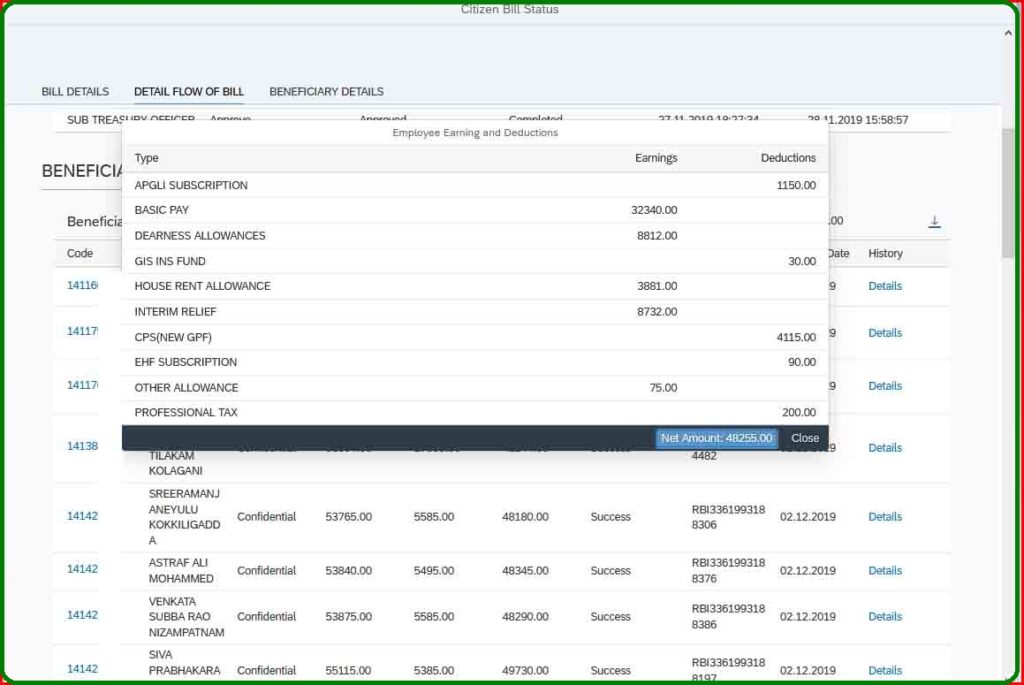
INCOME TAX SOFTWARES 2021 Download:
Income Tax (IT) Softwares 2020-2021 for AP,TS Employees, Teachers updated IT calculation Software Latest Excel Programs New Slab rates
Enter your employee ID then you will get your Full pay details from here.
Get your Salary Details in your Mobile with your 7 Digit Treasury ID how i get my salary details in my phone /how to know my pay details in mobile/Get your Salary Details in your Mobile with your 7 Digit Treasury ID Friends….. Here is a best and simple method to get our salary particulars with all diductions/cuttings. It is very useful to maintain our Pay Bill Register, Tax Calculation etc…
USE FIREFOX BROWSER and
USE WPS Android app for mobile to open excel file
To install firefox browser…Click here
To install WPS app…Click here
Just మీ ట్రెజరీ Id Enter చేసి, తరువాత స్క్రీన్ మీద పక్కన ఎక్కడ ఐనా టాప్ చేయండి.. అంతే..
Download salary details
Get your Salary details from here# Click here for AP Employees Pay Particulars Salary details month wise download
Get : Income Tax (IT ) Softwares download FA 2020-21( AY 2021-22)
| S.NO. | INCOME TAX SOFTWARE | DOWNLOAD |
| 1 | IT Software 2020-21 for AP & Telangana for AY 2020-21 | Click Here |
| 2 | KSS Prasad Income Tax Software FY 2020-21 | Click Here |
| 3 | Putta Srinivas Reddy Income Tax Software FY 2020-21 | Click Here |
| 4 | Vijay Kumar Income Tax Software FY 2020-21 | Click Here |
| 5 | Zaheeruddin STO, Kakinada IT Software FY 2020-21 | Click Here |
| 6 | C.Ramanjaneyulu Income Tax Software FY 2020-21 | Click Here |
| 7 | B.Srinivasa Chary Income Tax Software FY 2020-21 | Click Here |
| 8 | Seshadri Income Tax Software FY 2020-21 | Click Here |
| 9 | Ramzan Ali Income Tax Software FY 2020-21 | Click Here |
| 10 | Mobile Version Income Tax Software FY 2020-21 | Click Here |
| 11 | Model School Teachers (APMS IT) Software FY 2020-21 | Click Here |
| 12 | DSC Wise Teachers IT Calculation Tables 2020-21 for AP, TS | Click Here |
| 13 | IT Softwares 2020-21 AP TS Teachers, Employees with PRC Arrears | Click Here |
| 14 | AP Employee Online Salary Details, Online Employee Pay Details | Click Here |
| 15 | TS Employees, Teachers Pay details, Month wise Salary Statement | Click Here |
| 16 | Telangana Employees Salary certificate | Click Here |
| 17 | How to Download SBI Home Loan Statement Interest and Principal | Click Here |
| 18 | How to Get LIC Premium Statements for Income Tax Purpose | Click Here |
| 19 | How to Pay PLI ( Postal Life Insurance ) Premium Online | Click Here |
| 20 | Tax Rebate u/s 87A Income Tax Exemption Guide | Click Here |
| 21 | Income Tax Slab Rates and Deductions Analysis for FY 2020-21 | Click Here |
| 22 | How to do Income Tax E-Filing Online Step by Step Process | Click Here |
| 23 | Income Tax e-Filing Processed (Confirmed) OR Not? Check Here | Click Here |
How to Download AP Employee Online Salary Details/Online Employee Pay Details:[Net Service to Public ->Employee Operations ->Pay Particulars ->Enter your employee id, ->Submit ->Print your play slip]
1. Type https://treasury.ap.gov.in on your browser
2. ‘treasury.ap.gov.in’ Website Home page will be displayed.
3. In this page, we can find ‘NET services to Public‘in left side menu,
4. Now Click on “NET services to Public“
5. Then another menu will be shown. In this , click on the ‘Employee Operations‘ Link
6. Now, Another Menus will be displayed. In this , Click on the ‘ Pay Particulars‘ Link.
7. Now Employee Pay Particulars web page will be displayed
8. In this Enter your “Treasury ID(7 Digits)”
9.Your name will be shown in the box.
10.Click on the Submit button ,Now you will get excel file of online pay Details.
AP Employee Online Salary Details, Online Employee Pay Details
#Download Online Employee Pay Details
1.Download APGLI Policy Bonds of AP Employees.
2.Download GPF Slips of AP Employees.
Tags: Know Your Salary Pay Particulars,Know Your Online Salary Particulars month wise, AP Employees Pay Details download,Month wise AP Employee Pay Details, Teachers Salary Particulars Download ,DDO Request treasury ap gov.in, AP Teachers Personal Salary, Employees Individual Pay Particulars https://treasury ap gov.in/. AP State Govemment Employee Online Salary details month wise download at treasury.ap.gov.in, get Salary Details Online, Pay Particulars Online for AP Teachers and Employees